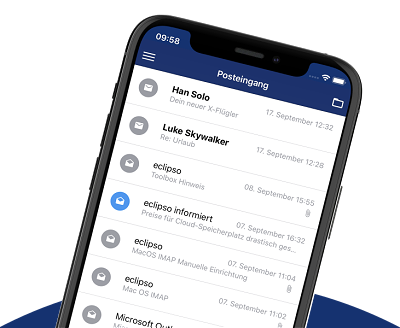How do I delete a contact from the address book?
How do I delete a contact from the address book?
If you no longer need one or more addresses or contacts, you can remove them from the address book in a few steps. We show here the desktop version, the mobile view is different.
To delete a single or multiple contacts:
- Enter the Address Book menu.
- To delete one or more addresses, select the checkbox in front of the address(es) to be deleted.
- In the pull-down menu (at the bottom), select the menu item: Delete
- Confirm the deletion process with the OK button.
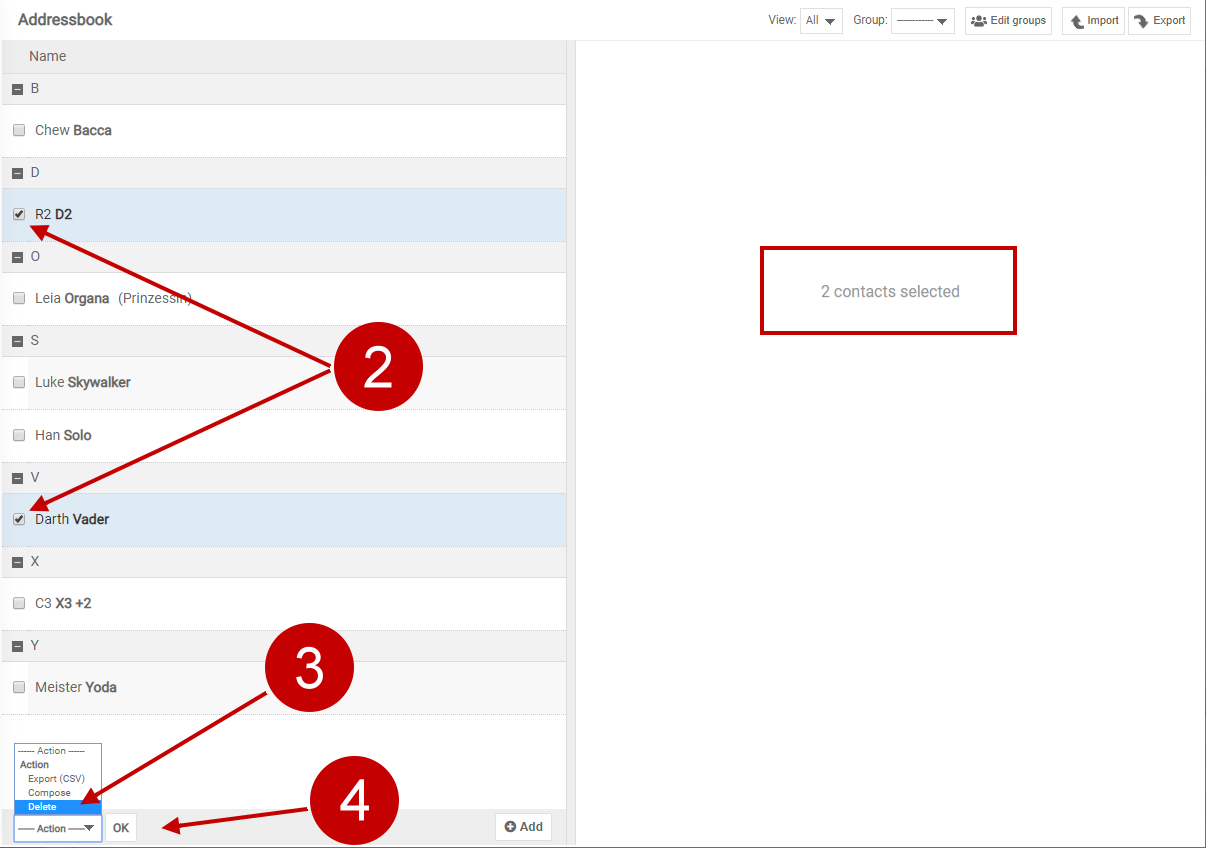
- The entry(s) have been deleted
 If you synchronize your address book with an e-mail program or device using CardDav, the change will be applied to your devices the next time you synchronize.
If you synchronize your address book with an e-mail program or device using CardDav, the change will be applied to your devices the next time you synchronize.