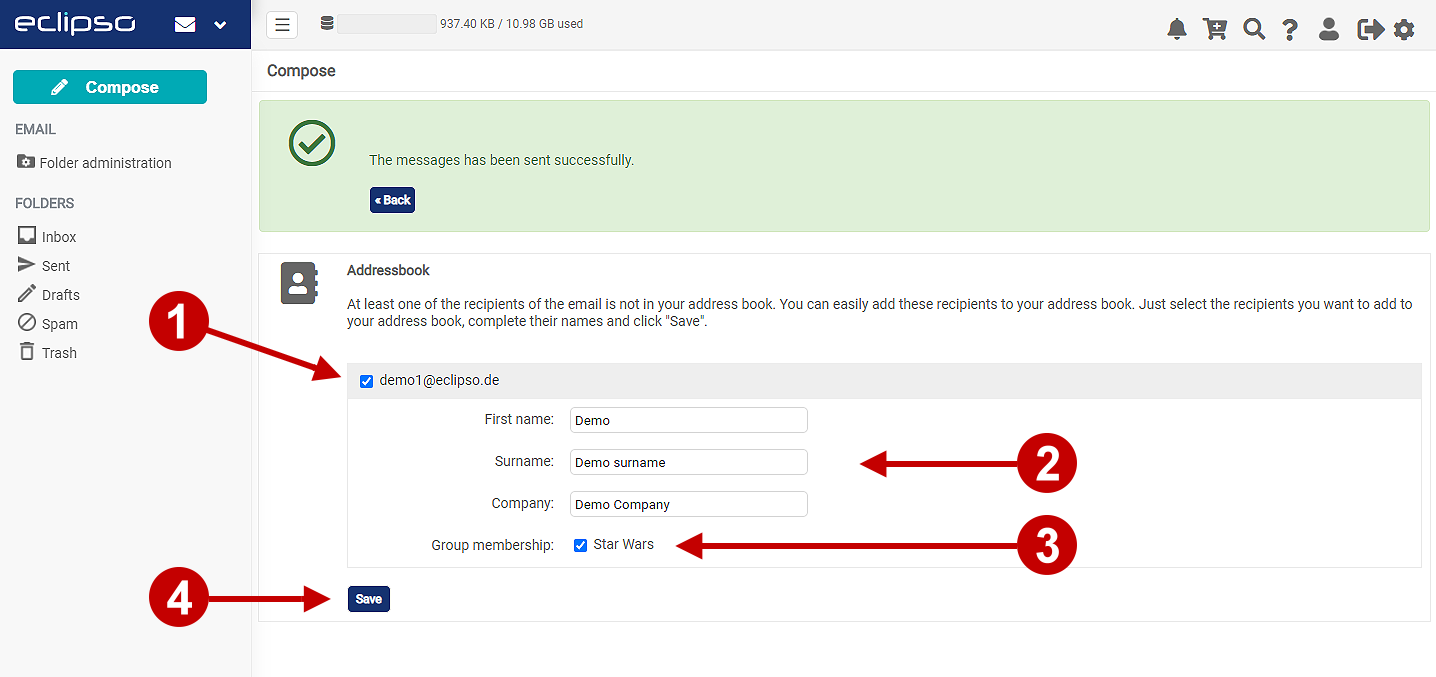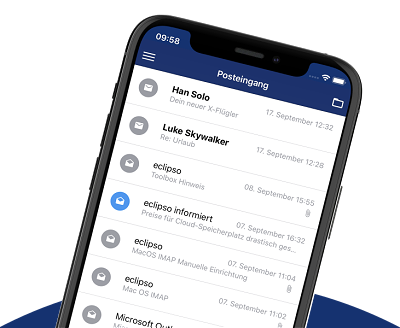Save contact in address book and assign to group after sending e-mail
Save contact in address book and assign to group after sending e-mail
You can easily add recipients who are not yet in your address book to your address book after sending an email. The function is also displayed when you reply to an e-mail.
How to add a contact in your adress book after sending email:
- Just select the recipients you want to add to your address book
- Complete their names
- To assign the contact directly to a group, activate the checkbox next to the group or groups you want to assign to the contact
- Click Save
- The entries have been transferred to the address book