With eclipso Fax and eclipso Post Office, you can send important documents quickly and conveniently from home or the home office.
The fastest and easiest way to send a letter or fax is to upload a PDF document that you have prepared.
To create a PDF document you need either a program or a PDF driver, which in most cases can be integrated into the system as a printer. Examples include the ever-popular Ghostscript/GhostPDF. With the PDF printer driver you can create a PDF document from any application in no time.
The PDF format has been greatly expanded in recent years and – depending on the program – is available in different versions. This also means that there is no obligation to update PDF versions.
For example, we need to ensure the compatibility of the different PDF versions with our Post & Fax apps. Our development department has therefore recently released an update and updated the PDF libraries we use.
From now on you can use PDF documents up to and including PDF version 1.7.
Where and how can I find out which PDF version was used to create my PDF document?
You can find out the PDF version with which your document was created relatively easily by opening the PDF file with an editor/text editor. In Windows, for example, you can use the right mouse button > Open with > Editor.
In the first line you will find the desired information:
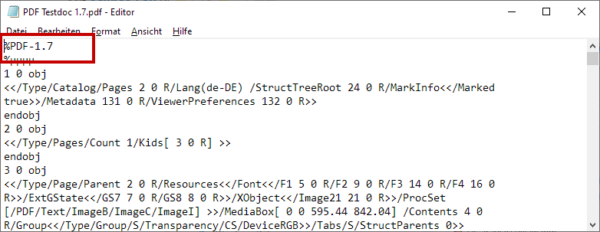

Thanks for the information and very useful 🙂